如何利用OpenVINO™工具套件高效部署混元系列模型
本文将介绍如何利用OpenVINO™工具套件在本地部署混元系列模型。
模型介绍
混元是腾讯开源的高效大语言模型系列,专为多样化计算环境中的灵活部署而设计。从边缘设备到高并发生产系统,这些模型凭借先进的量化支持和超长上下文能力,在各种场景下都能提供最优性能。系列模型包括预训练和指令微调两种变体,参数规模涵盖0.5B、1.8B、4B和7B。混元官方仓库:https://modelscope.cn/models/Tencent-Hunyuan/Hunyuan-7B-Instruct。
OpenVINO™作为一个跨平台的深度学习模型部署工具,可以极大优化大语言的模型的推理性能,在充分激活硬件算力同时,降低对于内存资源的占用。本文将介绍如何利用OpenVINO™工具套件在本地部署混元系列模型。
内容列表
1. 环境准备
2. 模型下载和转换
3. 模型部署
第一步,环境准备
通过以下命令可以搭建基于Python的模型部署环境。
python -m venv py_venv./py_venv/Scripts/activate.batpip install --pre -U openvino-genai --extra-index-urlhttps://storage.openvinotoolkit.org/simple/wheels/nightlypip install nncfpip install git+https://github.com/openvino-dev-samples/optimum-intel.git@hunyuanpip install git+https://github.com/huggingface/transformers@4970b23cedaf745f963779b4eae68da281e8c6ca
该示例在以下环境中已得到验证:
· 硬件环境:
o Intel® Core™ Ultra 7 258V
♣ iGPU Driver:32.0.101.6972
♣ NPU Driver:32.0.100.4181
♣ Memory: 32GB
· 操作系统:
o Windows 11 24H2 (26100.4061)
· OpenVINO™版本:
o openvino 2025.2.0
o openvino-genai 2025.2.0.0
o openvino-tokenizers 2025.2.0.0
· Transformers版本:
o https://github.com/huggingface/transformers@4970b23cedaf745f963779b4eae68da281e8c6ca
第二步,模型下载和转换
在部署模型之前,我们首先需要将原始的PyTorch模型转换为OpenVINO™的IR静态图格式,并对其进行压缩,以实现更轻量化的部署和最佳的性能表现。通过Optimum提供的命令行工具optimum-cli,我们可以一键完成模型的格式转换和权重量化任务:
optimum-cli export openvino --model tencent/Hunyuan-4B-Instruct --task text-generation-with-past --weight-format int4 --group-size 128 --ratio 0.8 --trust-remote-code <model_dir> 开发者可以根据模型的输出结果,调整其中的量化参数,包括:
· --model: 为模型在HuggingFace上的model id,这里我们也提前下载原始模型,并将model id替换为原始模型的本地路径,针对国内开发者,推荐使用ModelScope魔搭社区作为原始模型的下载渠道,具体加载方式可以参考ModelScope官方指南:https://www.modelscope.cn/docs/models/download
· --weight-format:量化精度,可以选择fp32,fp16,int8,int4,int4_sym_g128,int4_asym_g128,int4_sym_g64,int4_asym_g64
· --group-size:权重里共享量化参数的通道数量
· --ratio:int4/int8权重比例,默认为1.0,0.6表示60%的权重以int4表,40%以int8表示
· --sym:是否开启对称量化
此外我们建议使用以下参数对运行在NPU上的模型进行量化,以达到性能和精度的平衡。
optimum-cli export openvino --model <model id> --task text-generation-with-past --weight-format int4 --sym --group-size -1 --backup-precision int8_sym --trust-remote-code <model_dir> 这里的--backup-precision是指混合量化精度中,8bit参数的量化策略。
第三步,模型部署
目前我们推荐是用openvino-genai来部署大语言以及生成式AI任务,它同时支持Python和C++两种编程语言,安装容量不到200MB,支持流式输出以及多种采样策略。
· GenAI API部署示例
import argparseimport openvino_genaidef streamer(subword):print(subword, end='', flush=True)# Return flag corresponds whether generation should be stopped.return openvino_genai.StreamingStatus.RUNNINGdef main():parser = argparse.ArgumentParser()parser.add_argument('model_dir', help='Path to the model directory')parser.add_argument('device', nargs='?', default='NPU', help='Device to run the model on (default: CPU)')args = parser.parse_args()device = args.devicepipe = openvino_genai.LLMPipeline(args.model_dir, device)tokenizer = pipe.get_tokenizer()tokenizer.set_chat_template("{% if messages[0]['role'] == 'system' %}{% set loop_messages = messages[1:] %}{% set system_message = messages[0]['content'] %}<|hy_begin▁of▁sentence|>{{ system_message }}<|hy_place▁holder▁no▁3|>{% else %}{% set loop_messages = messages %}<|hy_begin▁of▁sentence|>{% endif %}{% for message in loop_messages %}{% if message['role'] == 'user' %}<|hy_User|>{{ message['content'] }}{% elif message['role'] == 'assistant' %}<|hy_Assistant|>{{ message['content'] }}<|hy_place▁holder▁no▁2|>{% endif %}{% endfor %}{% if add_generation_prompt %}<|hy_Assistant|>{% else %}<|hy_place▁holder▁no▁8|>{% endif %}{% if add_generation_prompt and enable_thinking is defined and not enable_thinking %}<think>\n\n</think>\n{% endif %}")config = openvino_genai.GenerationConfig()config.max_new_tokens = 10204pipe.start_chat()while True:try:prompt = input('question:\n')except EOFError:breakpipe.generate(prompt, config, streamer)print('\n----------')pipe.finish_chat()if '__main__' == __name__:main()
其中,'model_dir'为OpenVINO™ IR格式的模型文件夹路径,'device'为模型部署设备,支持CPU,GPU以及NPU。此外,openvino-genai提供了chat模式的构建方法,通过声明pipe.start_chat()以及pipe.finish_chat(),多轮聊天中的历史数据将被以kvcache的形态,在内存中进行管理,从而提升运行效率。
开发者可以通过该示例中方法调整chat template,以关闭和开启thinking模式,具体方式可以参考官方文档(https://huggingface.co/tencent/Hunyuan-4B-Instruct)。由于目前OpenVINO™ Tokenizer还没有完全支持Hunyuan-7B-Instruct模型默认的chat template格式,因此我们需要手动替换原始的chat template,对其进行简化,具体方法如下:
tokenizer = pipe.get_tokenizer()tokenizer.set_chat_template("{% for message in messages %}{% if message['role'] == 'system' %}<|startoftext|>{{ message['content'] }}<|extra_4|>{% elif message['role'] == 'assistant' %}<|startoftext|>{{ message['content'] }}<|eos|>{% else %}<|startoftext|>{{ message['content'] }}<|extra_0|>{% endif %}{% endfor %}{{- '<think>\n\n</think>\n' }}")
chat模式输出结果示例:
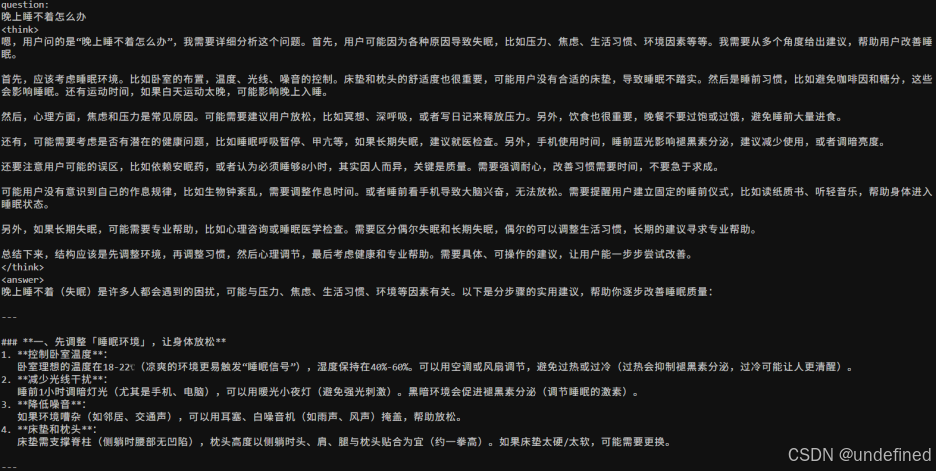
关于该示例的后续更新,可以关注OpenVINO™ notebooks仓库:https://github.com/openvinotoolkit/openvino_notebooks/tree/latest/notebooks/llm-chatbot
总结
可以看到,利用OpenVINO™工具套件,我们可以非常轻松地将转换后的混元系列模型部署在Intel的硬件平台上,从而进一步在本地构建起各类基于LLM的服务和应用。
参考资料
-
openvino-genai 示例:https://github.com/openvinotoolkit/openvino.genai/blob/master/samples/python/text_generation/chat_sample.py
-
llm-chatbot notebook示例: https://github.com/openvinotoolkit/openvino_notebooks/tree/latest/notebooks/llm-chatbot
-
openvino-genai仓库: https://github.com/openvinotoolkit/openvino.genai
-
魔搭社区OpenVINO™专区:https://www.modelscope.cn/organization/OpenVINO
-
OpenVINO™ Model Hub:https://www.intel.com/content/www/us/en/developer/tools/openvino-toolkit/model-hub.html
更多推荐
 已为社区贡献281条内容
已为社区贡献281条内容
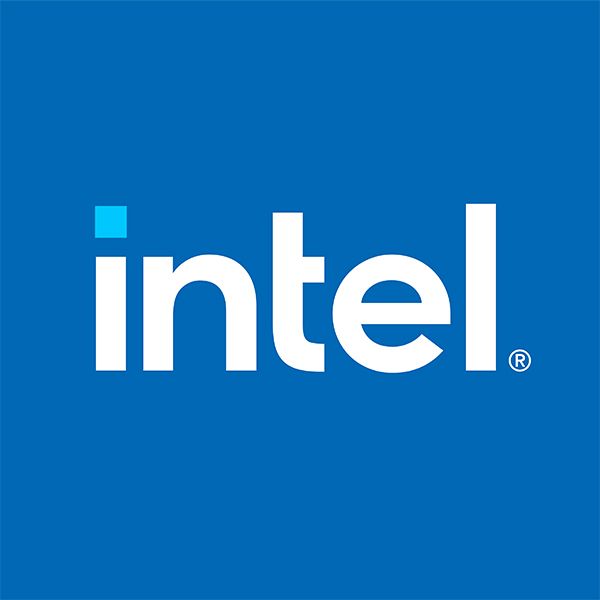







所有评论(0)